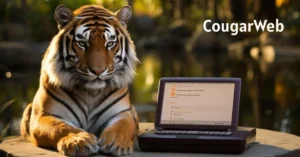In a time where digital learning is no longer a futuristic concept but a present necessity, Colegia has emerged as an essential tool for schools, educators, students, and parents. At its core, Colegia is a secure, cloud-based digital education platform that centralizes academic tools, communication, and access to virtual learning environments. It is designed to make education more accessible, more organized, and safer. This article explores Colegia from the ground up—what it is, how it works, who it benefits, and why it is becoming a staple in classrooms across the U.S.
Introduction to Colegia
Colegia is an educational platform designed to unify digital learning. It serves as a virtual workspace where students, teachers, parents, and administrators can communicate, manage assignments, access digital classrooms, and collaborate. Born out of the rising need for structured digital learning environments, it is not just a substitute for in-person learning but a supplement that makes education more adaptive, organized, and secure.
The Origin and Vision Behind Colegia
Colegia was created to address a problem: fragmented and unsecure digital learning environments. As schools scrambled to adopt online solutions during the pandemic, platforms like Zoom, Google Classroom, and Microsoft Teams were quickly adapted but lacked cohesion. It’s founders envisioned a centralized ecosystem tailored specifically for educational use—something safe, simple, and scalable. Their mission: democratize access to digital learning without compromising on safety or structure.
Features That Define Colegia
It offers a robust set of features designed to support the full educational lifecycle. These include:
- Single Sign-On (SSO): Users access multiple tools from one secure login.
- Integrated Communication Tools: Secure email, chat, and video conferencing.
- Learning Management System (LMS): Assignment tracking, grading, and course materials.
- Parental Access Portals: Parents can monitor academic performance and communication.
- Live and Recorded Lessons: Teachers can host real-time classes or share recordings.
- Resource Library: Central access to textbooks, worksheets, and approved digital tools.
How Colegia Supports Students
It gives students a stable and structured online academic environment. From daily lessons to assignment submissions, all resources are within reach, minimizing distractions and confusion. Students can:
- Access all classes and homework from one dashboard
- Join live sessions directly through Colegia
- Communicate with teachers using in-app tools
- Submit assignments digitally
- Receive grades and feedback in real time
This centralized experience helps students focus more on learning and less on logistics.
How Colegia Benefits Teachers
Teachers are perhaps the biggest beneficiaries of it’s streamlined system. The platform allows educators to:
- Plan and publish lesson materials
- Monitor student progress through analytics
- Provide timely feedback
- Host live classes or share pre-recorded content
- Maintain open lines of communication with students and parents
In essence, it transforms the teacher’s role into that of a digital facilitator, without stripping away their ability to personalize learning.
How Colegia Engages Parents
Parent involvement is a crucial predictor of student success. It’s parent portals provide transparency without overwhelming users. Parents can:
- View their child’s schedule and academic progress
- Communicate directly with teachers
- Monitor attendance and class participation
- Access school-wide announcements and events
This feature fosters a collaborative learning environment, where parents become active participants in their child’s education.
Colegia and School Administrators
For school leaders, it provides oversight and control. Administrators can:
- Customize user permissions
- Monitor overall academic performance
- Distribute resources across schools or districts
- Ensure compliance with federal and local educational policies
Its scalable architecture makes it ideal for large school districts and charter organizations aiming for consistency.
Colegia in the Post-COVID Classroom
Even as students return to physical classrooms, it continues to play a critical role. Hybrid learning is the new norm, and Colegia facilitates:
- Continuity for students who are absent or traveling
- Homework submission and grading outside classroom hours
- Real-time communication and feedback loops
- Integration with classroom smartboards and tablets
This makes it not a temporary fix but a long-term academic infrastructure.
Security and Compliance in Colegia
Given its role in handling sensitive data, it prioritizes security. It complies with FERPA (Family Educational Rights and Privacy Act) and COPPA (Children’s Online Privacy Protection Act). Security features include:
- Encrypted user data
- Two-factor authentication
- Role-based access controls
- Real-time activity monitoring
These measures make it a safe space for K–12 digital education.
Comparing Colegia with Other Platforms
It stands out from other platforms by being specifically designed for education. Here’s a comparative snapshot:
| Feature | Colegia | Google Classroom | Zoom | Microsoft Teams |
|---|---|---|---|---|
| Centralized Dashboard | ✔️ | ❌ | ❌ | ❌ |
| Integrated SSO | ✔️ | ✔️ | ❌ | ✔️ |
| Parental Portal | ✔️ | ❌ | ❌ | ❌ |
| Security Compliance | ✔️ | ✔️ | ✔️ | ✔️ |
| Built-in LMS | ✔️ | Limited | ❌ | Limited |
It’s specialization allows it to outperform generic platforms in education-specific tasks.
Future Developments and Innovations
It continues to evolve, with several features in the pipeline:
- AI-driven tutoring systems
- Gamified learning modules
- Expanded language support for multilingual classrooms
- Offline access modes for underserved regions
- Integration with AR/VR for immersive learning experiences
The roadmap clearly points toward innovation with inclusivity.
Common Use Cases
Some typical scenarios where it proves indispensable include:
- Schools with rotating in-person and online schedules
- Students needing make-up work after absences
- Teachers managing large class sizes across subjects
- Parents monitoring multiple children in different schools
- Districts standardizing digital resources across campuses
Each case demonstrates it’s flexibility in handling varied educational needs.
User Interface and Accessibility
It’s user interface (UI) is intentionally simple and intuitive. Key accessibility features include:
- High-contrast modes
- Text-to-speech options
- Keyboard navigation
- Language toggle for ELL students
- Compatibility with screen readers
This thoughtful design ensures that all users, regardless of ability, can navigate the platform effectively.
Challenges and User Concerns
No platform is without its drawbacks. Some common concerns about it include:
- Occasional login glitches
- Limited customization for individual teachers
- Dependence on internet connectivity
- Learning curve for non-tech-savvy parents
However, ongoing updates and user feedback loops are actively addressing these issues.
Final Thoughts
Colegia is more than just a digital learning portal—it’s a vision for how education should function in a digital-first world. By centralizing tools, improving security, and offering seamless communication channels, it brings cohesion to the fragmented world of online learning. Whether you are a student, parent, teacher, or administrator, it empowers you to engage more deeply with education, wherever it happens.
ALSO READ: NetMovies: A Comprehensive Guide to the Streaming Phenomenon
Frequently Asked Questions (FAQs)
1. Is Colegia free for students and parents?
Yes, in most cases, Colegia is provided by the school or district at no cost to students and parents.
2. Can Colegia be accessed on smartphones?
Absolutely. Colegia offers mobile-friendly access via browsers and is compatible with iOS and Android devices.
3. How secure is student data on Colegia?
Colegia complies with strict educational data laws like FERPA and COPPA and uses encrypted protocols for data security.
4. What languages does Colegia support?
English is the primary language, but support for Spanish and other languages is growing in multilingual districts.
5. Can homeschoolers use Colegia?
Currently, Colegia is tailored for institutional use, but expanded access for homeschoolers is under development.