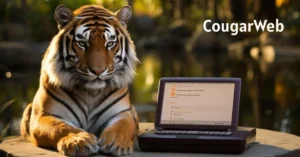If you’re an automotive technician, service manager, or parts specialist, FirstCallOnline is likely a crucial tool in your daily workflow. Built by O’Reilly Auto Parts, this professional-only platform provides comprehensive access to real-time parts availability, detailed catalogs, VIN lookups, and integrated service tools. Whether you manage a garage or are an independent mechanic, understanding how to leverage FirstCallOnline can streamline operations, reduce downtime, and improve customer satisfaction.
FirstCallOnline isn’t just another online parts catalog—it’s an evolving ecosystem tailored to meet the needs of today’s automotive service professionals. In this article, we’ll explore the platform in detail, how to access it, key features, the type of professionals it serves, how it enhances workflows, and the value it brings beyond traditional parts lookup systems.
What Is FirstCallOnline?
FirstCallOnline is a proprietary platform developed by O’Reilly Auto Parts that provides licensed automotive repair professionals with digital tools for sourcing vehicle parts, diagnosing issues, and managing work orders. It’s designed to work alongside a service bay, enabling quick part identification and fast ordering from local O’Reilly warehouses.
The platform is strictly for verified business customers, meaning individual consumers or DIYers do not have access. This makes it a high-trust environment tailored to speed and accuracy in a commercial auto repair setting.
Key Features of FirstCallOnline
FirstCallOnline is more than just a search engine for parts. It’s designed as a central hub for managing multiple aspects of vehicle service. Here are its core features:
Real-Time Inventory and Pricing
Users can view real-time local inventory, pricing, and expected delivery times from nearby O’Reilly stores or distribution centers.
VIN Lookup
By entering a vehicle’s VIN, users can access highly specific part compatibility, reducing guesswork and ensuring accuracy.
Repair and Diagnostic Tools
The platform integrates technical service bulletins (TSBs), labor time guides, wiring diagrams, and repair manuals, helping techs troubleshoot quickly.
Parts Catalog
Search for OE and aftermarket parts using vehicle year/make/model, keyword, or part number. Extensive filtering helps refine search results.
Order Management
Track all open, closed, or pending orders, and reorder commonly used items with a few clicks.
Invoice and Purchase History
Access full billing histories, download invoices, and integrate purchase data with shop management software.
Shop Management Integration
Works with platforms like Mitchell1 and RO Writer, helping to sync data across tools.
Who Uses FirstCallOnline?
While FirstCallOnline is a business-to-business platform, its user base is diverse. Primary users include:
- Automotive Repair Shops – from small independents to high-volume service centers
- Fleet Management Companies – servicing large commercial fleets
- Tire and Lube Centers – handling maintenance and inspections
- Collision Repair Shops – sourcing body and mechanical parts
- Auto Dealerships – particularly for used vehicle reconditioning
- Mobile Mechanics – using it on-the-go via tablet or smartphone
It’s particularly valuable to users who need fast part turnaround and detailed technical data without contacting multiple vendors.
How to Register and Log In
To access FirstCallOnline, users must have a registered commercial account with O’Reilly Auto Parts. Here’s how the process works:
Step 1: Get an O’Reilly Commercial Account
Visit your local O’Reilly store or call their commercial services division to set up a professional account.
Step 2: Visit the FirstCallOnline Website
Go to firstcallonline.com (available only to account holders).
Step 3: Submit Verification Details
Provide your business credentials, tax ID, and service license (if required).
Step 4: Create Login Credentials
Set up your username and secure password. Your login is tied to your commercial account.
Step 5: Explore the Platform
Once logged in, you gain full access to parts catalogs, VIN tools, service resources, and account history.
Navigating the Dashboard
The FirstCallOnline dashboard is intuitive, yet robust. Here’s a breakdown:
| Section | Function |
|---|---|
| Search Bar | Locate parts via keyword, VIN, or part number |
| Inventory Tab | Shows local stock and estimated delivery times |
| Vehicle Garage | Stores previously searched vehicles |
| Quote Builder | Prepares and saves customer estimates |
| Repair Info | Displays TSBs, repair guides, and diagrams |
| Orders | Track and reorder from history |
| Invoices | Download and manage billing documents |
| Preferences | Customize default vehicle types, views, and tax settings |
This layout ensures technicians can switch between diagnostics and sourcing without disruption.
Integrations with Shop Management Systems
FirstCallOnline supports integration with popular shop management software such as:
- Mitchell1
- Shop-Ware
- AllData
- RO Writer
- Identifix
These integrations sync order histories, inventory levels, and diagnostics, helping shop managers maintain consistency across billing, parts ordering, and customer communications.
This reduces double-entry, minimizes order errors, and ensures a smoother customer experience.
Benefits for Repair Shops and Mechanics
Utilizing FirstCallOnline offers multiple operational advantages:
- Faster Part Sourcing: Spend less time calling or browsing; more time fixing.
- Higher Accuracy: VIN-specific parts reduce return rates.
- Workflow Automation: Integration with repair software boosts productivity.
- Better Margins: Access to wholesale pricing and promotions.
- Customer Satisfaction: Quicker turnaround builds trust and repeat business.
- Environmental Efficiency: Digital documents reduce paper waste.
It also allows technicians to multitask, order parts during diagnostics, and reduce vehicle downtime.
Common Challenges and How to Overcome Them
Login Issues
If you’re repeatedly logged out, ensure your browser allows cookies and check for security settings that might block the site.
Inventory Confusion
Inventory updates are frequent, but sometimes inaccuracies occur. Always double-check with the local store if a part is urgently needed.
Integration Lags
Shop software syncing can lag—ensure you’re on the latest version of your management system to minimize errors.
Training New Staff
New hires may need time to learn the interface. O’Reilly often provides training resources and local support to onboard staff.
Mobile Access and On-the-Go Tools
The FirstCallOnline mobile-optimized site allows seamless use on tablets and smartphones. There isn’t a dedicated mobile app, but the browser version is responsive and allows:
- Barcode scanning for part numbers
- VIN capture through device camera
- Voice search capabilities
- On-site ordering for mobile repair vans
This is especially useful for mobile mechanics, fleet techs, and technicians working across multiple service bays.
Best Practices for Maximizing Efficiency
Here’s how experienced shops get the most out of FirstCallOnline:
- Save Favorite Vehicles: Use the “Garage” feature to reduce repeated entry.
- Use QuickQuote Tools: For fast estimates during customer intake.
- Set Custom Alerts: Get notified for back-in-stock or price drops.
- Leverage Purchase Analytics: Identify commonly used parts and pre-order during sales.
- Sync Daily: Ensure your shop software pulls the latest data from FirstCall.
Security and Data Protection
FirstCallOnline is secured using SSL encryption, multi-factor authentication, and role-based user permissions. Shop owners can:
- Limit access by user role
- Monitor logins by device or IP
- Control who can make purchases or view invoices
As part of O’Reilly’s infrastructure, the platform complies with PCI-DSS standards for payment security.
Future Developments and Upgrades
O’Reilly continues to improve FirstCallOnline based on customer feedback. Some upcoming or recently launched features include:
- AI-powered part suggestions
- Expanded catalog for EVs and hybrids
- Live chat with commercial advisors
- Automated returns and credit requests
- Improved interface for touchscreens and tablets
These changes are aimed at improving ease of use and meeting the rising demands of modern vehicle repair shops.
Conclusion
FirstCallOnline is more than a parts catalog—it’s a dynamic service platform that helps automotive professionals work smarter and faster. From real-time inventory to diagnostic tools and seamless integrations, it’s designed with the technician in mind. As repair demands grow more complex, using modern digital solutions like FirstCallOnline is no longer optional—it’s essential.
By mastering its tools and workflows, shops can reduce errors, increase efficiency, and build long-term customer loyalty. Whether you’re just getting started or looking to optimize your operations, FirstCallOnline deserves a central place in your service toolkit.
ALSO READ: Gocryptobet.com and the Future of Betting in the Crypto Economy
Frequently Asked Questions (FAQs)
Q1: Can anyone sign up for FirstCallOnline?
No, only verified automotive service businesses with a commercial account can access the platform.
Q2: Does FirstCallOnline offer parts for electric vehicles (EVs)?
Yes, the catalog increasingly includes parts for hybrid and electric vehicles, including battery packs, modules, and cooling systems.
Q3: How do I contact support if I’m having issues?
Support is available through your local O’Reilly commercial representative or via the help option inside the dashboard.
Q4: Are there training resources available?
Yes, O’Reilly provides training materials, onboarding guides, and in-store sessions for new users.
Q5: Can FirstCallOnline integrate with QuickBooks or accounting software?
Not directly, but invoices and billing summaries can be exported in formats that are compatible with most accounting systems.